OK so I need your help. I literally coded this last night, and I think it’s amazing. But Justin isn’t so sure about it. So I want you guys to try it and give me feedback below.
Step 1: Create a Zapier account. Think of Zapier as the brain of everything. It takes information from one site and “Zaps” it to another.
Step 2: Accept my invite. Because we are new to Zapier they make your app hidden until a bunch of users have used it. Clicking that link and accepting allows you to use RocketResponder
Step 3: Click “Make a Zap!” on the top of any page. On the left side, type in WordPress and select “New Comment”. On the right side, type in RocketResponder and select “Subscribe Subscriber”
Step 4: Add your WordPress blog. You’ll have to put your blog URL and login information into Zapier.
Step 5: Add your RocketResponder account. Rather than using your login info, we use API Keys. The prompt has a link to the page you can copy and paste your keys into.
Step 6: Select a Trigger. I chose Approved simply because I don’t want spammers added to my list. You could leave it empty if you want.
Step 7: Connect the two together. Select which list to subscribe them to, then put Author Email for the email field and Author for the subscriber name field.
Step 8: Click the test button. I’ll be honest, not sure what could go wrong here, but hey click it. Then click the continue button.
Step 9: Give your Zap a name.
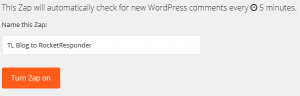 Then click Turn Zap on!! That’s the fun part. Now Zapier will automatically check your blog and if it finds new comments, will send them over to your RocketResponder list. Wahoo!
Then click Turn Zap on!! That’s the fun part. Now Zapier will automatically check your blog and if it finds new comments, will send them over to your RocketResponder list. Wahoo!
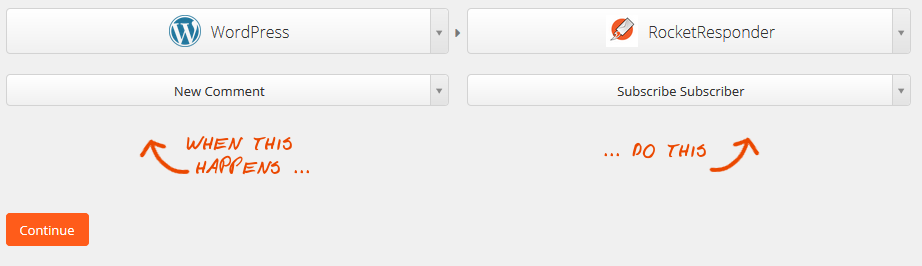
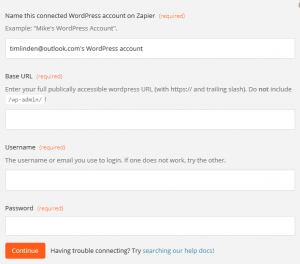
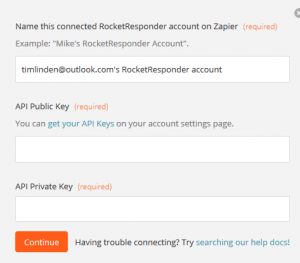
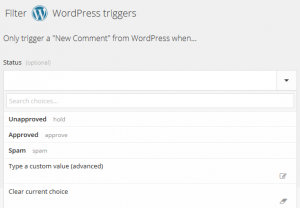
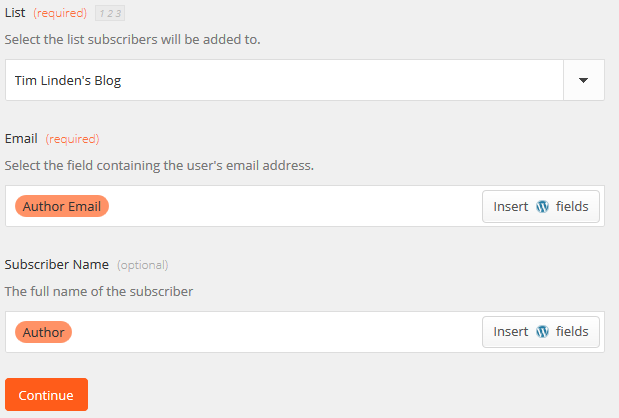
Got it!
https://docs.google.com/file/d/0B4ovpKQUooIjeUluMk1GSlBnVXM/edit?usp=drivesdk
Thanks!
Wow! What a challenge….especially to those of us who are challenged by some of this techy stuff. I will share the challenge with our team and hope we get multiple rewards of the 100,000 XPs. Click on my name to see our team! Go Wealth Builders!
Hi Tim,
I think this went pretty smoothly following the instructions, but I think that by doing the test I may have made the last person to leave a comment a subscriber without them asking?
Also should I put anywhere in my terms and conditions that by making a comment you will be joining a list?
I’ve also heard of zapier somewhere before, and it’s cool that you get a 14 day free trial of the upgraded account, but then after that will this RR zap still be working with the free account?
Overall I can see why you’re excited, as if RR became a featured app it will give you a lot more RR customers.
Andrew
p.s. Username = shugster for the XP bonus.
Good call on the terms part. I didn’t think about that, I just saw they had other Zaps for other email providers. I suppose you could put a line next to the comment form that says something like by commenting you’ll be added to our email list or whatever.
Zapier has a free level, 5 zaps. Each connection between two sites is considered a Zap. So your blog to RR is only using 1 of the 5 free ones ;-)
I’m more excited about the ways you can use this than the potential for new customers actually. I already came up with some cool things.. For instance, inside Gmail I can label an email and it’ll automatically unsubscribe them from my list. Sometimes subscribers will reply all upset and won’t click unsubscribe. Now I can just click that label and bam it’s done without leaving my inbox!
Hi Tim,
Really easy instructions to follow, it took me about 5 minutes to get mine done.
https://docs.google.com/file/d/0B4qZerlwa-D6WnA5WmxFNFVqT1k/edit?usp=drivesdk
My CTP Username is : leonem
Leone
Thanks Leone!
Hi Tim,
The whole process is cool. I have done in in just 5 minutes. Here are my details…
screenshot of my Zap being setup:
https://www.dropbox.com/s/rylo443i6z9p4k1/Screenshot%202015-05-02%2010.11.49.png?dl=0
My CTP Username: trulyrichme888
I got my rolling as well. Thanks for letting me know about it. Will see if it helps build my subscriber list. What’ the XP bonus about? Didn’t see anything in your post about it, unless I am blind as a bat. Just in case, my username is drytech
Thanks Tim – I created an account and could establish a first zap connecting zapier to my FB account page. WP & RResp will follow too – it needs some fixes on my side. Thanks a lot, Marius/Munich
I have used your link.. I hope it becomes active soon.
Hi Tim, I have created my first Zap and now whenever I post on my Facebook page it automatically get posted to twitter as well. I plan on creating many more Zaps to automate my marketing efforts for http://upgrade-cashback.com
Thanks Tim for turning me on to this time saving app.
This was a lot of fun to test and I still have it turned on! Not all of them confirm, but enough do to make it worthwhile.
That’s nice. Basically combining the powers of list building and blogging into one feature.
I must have missed that
I dint tryed that
I’ll try that next week.
All abracadabra to me sorry
Ok I am signed up and mostly done. Just need to add a couple of things.
I didn’t find this particularly difficult. The one thing that’s important to do though is to create a WordPress user with admin privs that’s only used by Zapier. And give it a very good password so it won’t get hacked!
Have you tried beginners blueprints to build your business?
It allows you to fully automate your income, quickly and easily, and it works like a charm. Try it here: beginnersblueprints.com