I just pushed out a new version of wpFutureCal which is sure to make at least two people happy (Justin, Patrick). The calendar now has next/previous buttons so you can just click around the months if you need to go farther than next month!
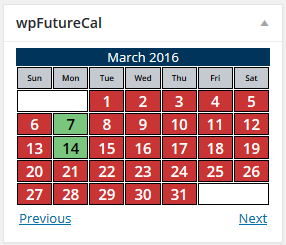
If you already have it installed, your version of WordPress will automagically ask you to update it soon. If not, you really should it’s an amazing plugin that is so simple yet so handy. It shows you when you’ve made posts so you can visually see if you are behind or where you should publish your next one!
To download it, search for wpfuturecal inside the plugin directory, or check out it’s new official home on the Plus1Daily site!