I like to keep posting into the future on my blog. The #1 problem I have is when to schedule the next post. I’ve been using a calendar offline but when I’m on my laptop I don’t have it handy. So this plugin takes over:
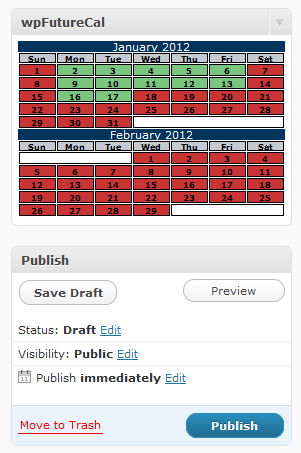 There you go. It’s not the prettiest thing in the world but it’s functional. When you hover over the green days completed it’ll tell you the post title and link to go edit it. It’s only built for people like me who have a daily schedule, if you post more than once per day then it won’t be as helpful.
There you go. It’s not the prettiest thing in the world but it’s functional. When you hover over the green days completed it’ll tell you the post title and link to go edit it. It’s only built for people like me who have a daily schedule, if you post more than once per day then it won’t be as helpful.
Updates:
- 2012-01-16 Initial release
Hey Tim,
This plugin is so utterly brilliant and simple that it should come as standard with any WP blog.
I often schedule blog posts in advance but sometimes I want to change the order of posts if I want to add something I need to get out quickly.
In the past I had to try and remember when I had scheduled the blog post I wanted to change, look it up on a piece of paper or search through the scheduled posts feature in WP.
Now all I have to do is look at your calendar on the edit posts page and I can instantly see where I need to make the change.
Thanks for this.
Patrick.