When I talk to people about blogging, they always say they don’t know how to do it. To me setting it up is a piece of cake, but in case that’s not you, I’m going to show you how to make a blog in only a few minutes!
First, this applies to anyone with a hosting account with cPanel. While there are some ways you can get a free blog, I would recommend having your own hosting account for many reasons. You get complete control over which themes and plugins you use, and more importantly you can’t be told the content you are writing about isn’t allowed.
Back to How To Make a Blog!
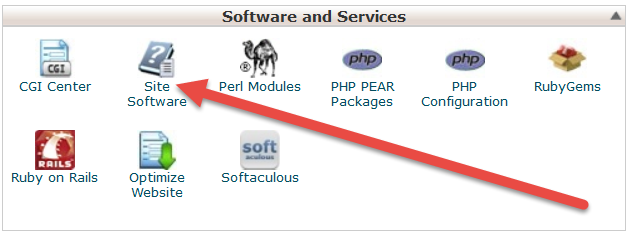
Once you are inside your cPanel control panel, it’s actually really easy. Simply goto Site Software, then click on WordPress. The next page has a bunch of options but the only one you have to change is the admin username, password, and email. The rest will automatically be filled for you.
Click install, and cPanel will actually make a blog for you. It will download all the necessary files, copy them appropriately, and install the database. The hard part is left up to you: writing blog posts! If you are still confused, I can make a blog for you ;-)
How To Make a Blog Look Good
I could have stopped there but then you’d have the same boring looking blog as everyone else. No worries, making a blog look good is just as easy, if not easier. Themes are located in the admin menu under Appearance. On the Themes page click Add New

WordPress will then show you a wide variety of themes you can install just by clicking Install. You’ll even get to preview them first. Find a theme that matches your style and you’ll enjoy writing all the more!
That’s all there is to it. If I helped you make a blog please let me know below!
Clear and concise. Excellent use of the skill to avoid fluff and over explaining. Thanks!